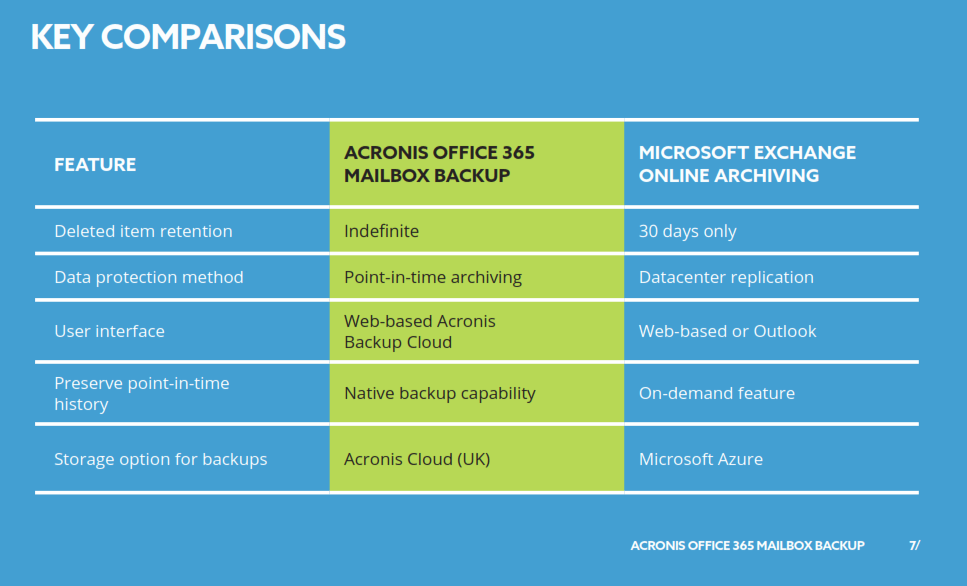Microsoft only replicates your Office 365 data within their data centres and will only keep messages in the deleted items folder for up to 30 days by default. Should you accidentally delete a message from this folder, or if someone maliciously deletes it, the original data may not be retrievable. With many businesses subject to an email retention period length for regulatory compliance, mailbox backup and the ability to recover individual messages or entire mailboxes becomes mandatory.
Backing up your Microsoft 365 data is important, even for those who may not be familiar with technical terms. Here’s a simple explanation of why backing up your Microsoft 365 data is crucial:
Imagine your Microsoft 365 data, such as emails, documents, contacts, and calendars, is stored in a big digital vault. While Microsoft takes measures to protect your data, there are still risks that could lead to data loss or corruption.
Here are a few reasons why backing up your Microsoft 365 data is essential:
- Accidental Deletion: Sometimes, important files or emails can be accidentally deleted or overwritten. If you don’t have a backup, retrieving that data can be challenging or even impossible.
- Retention Policy Gaps: Microsoft 365 has built-in retention policies that manage data retention and deletion. However, these policies might not cover all scenarios, and data that falls outside these policies can be permanently lost. Having a backup ensures you have copies of your data even if it falls outside the retention policies.
- Malicious Activities or Cyberattacks: Cyber threats like ransomware, hacking, or malicious deletions can put your data at risk. Having a backup helps you recover your data in case of such incidents.
- Data Corruption: Data corruption can occur due to various reasons, such as software glitches or hardware failures. If your data becomes corrupted, having a backup allows you to restore clean, uncorrupted versions.
- Compliance and Legal Requirements: Many industries have specific compliance and legal requirements for data retention and protection. Having a backup helps you meet those obligations and ensures you have control over your data.
By backing up your Microsoft 365 data, you create additional copies of your important information in a separate location. This way, if something goes wrong, you can easily restore your data and minimize the impact on your business or personal activities.
Remember, a backup is like having a safety net for your digital information. It provides peace of mind and ensures that even if something unexpected happens, you can recover your valuable data.